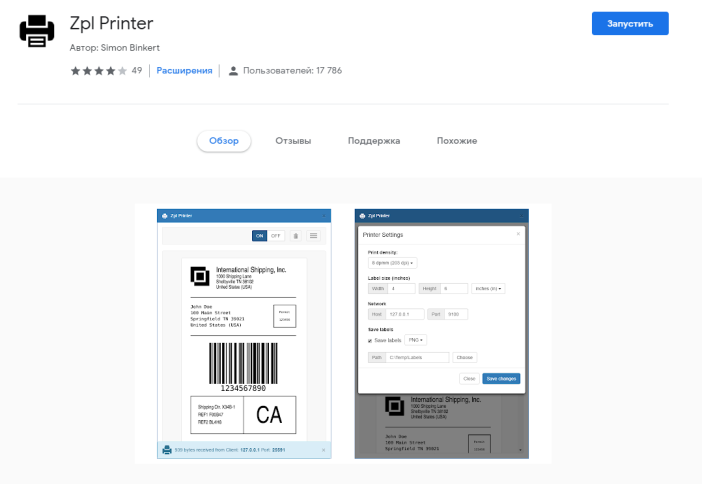Hi Friends,
Click on the below link to download AX2012 Enterprise Portal Development Cookbook.
AX2012 Enterprise Portal Development Book
(Or)
http://www.microsoft.com/en-us/download/details.aspx?id=30171
Setup Zpl Printer On D365 F&O Posted on Recently, I have had an opportunity review the possibilities to print license plates within D3...