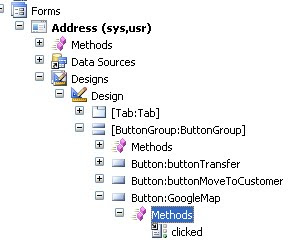In Runbase class , you will be packing the values in classdeclaration
Eg:
public class Test extends RunBase
{
TransDate despatchDate ;
Str CustId;
Boolean accountExist;
DialogField CustId;
DialogField FromDate;
#define.CurrentVersion(3)
#localmacro.CurrentList
CustId,
despatchDate,
accountExist
#endmacro
}
In the above class, you have packed three variables (CustId,despatchDate,accountExist).
To clear the values of the above packed variable you need to use
xsyslastvalue::deleteLast(Object _Caller);
in the main method after the run has been called.
Example of main method:
public static void main(Args args)
{
Test a = new Test(); // Test is the class name, 'a' the object of class
if (a.prompt())
{
a.run();
}
xsyslastvalue::deleteLast(a); // clear the value of the packed variables
}
Eg:
public class Test extends RunBase
{
TransDate despatchDate ;
Str CustId;
Boolean accountExist;
DialogField CustId;
DialogField FromDate;
#define.CurrentVersion(3)
#localmacro.CurrentList
CustId,
despatchDate,
accountExist
#endmacro
}
In the above class, you have packed three variables (CustId,despatchDate,accountExist).
To clear the values of the above packed variable you need to use
xsyslastvalue::deleteLast(Object _Caller);
in the main method after the run has been called.
Example of main method:
public static void main(Args args)
{
Test a = new Test(); // Test is the class name, 'a' the object of class
if (a.prompt())
{
a.run();
}
xsyslastvalue::deleteLast(a); // clear the value of the packed variables
}